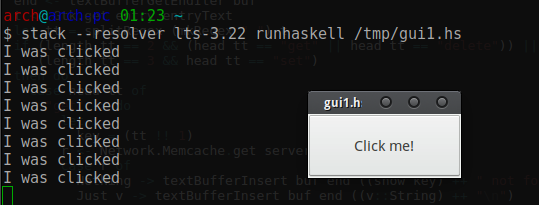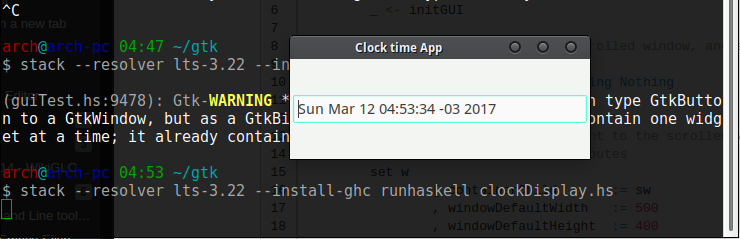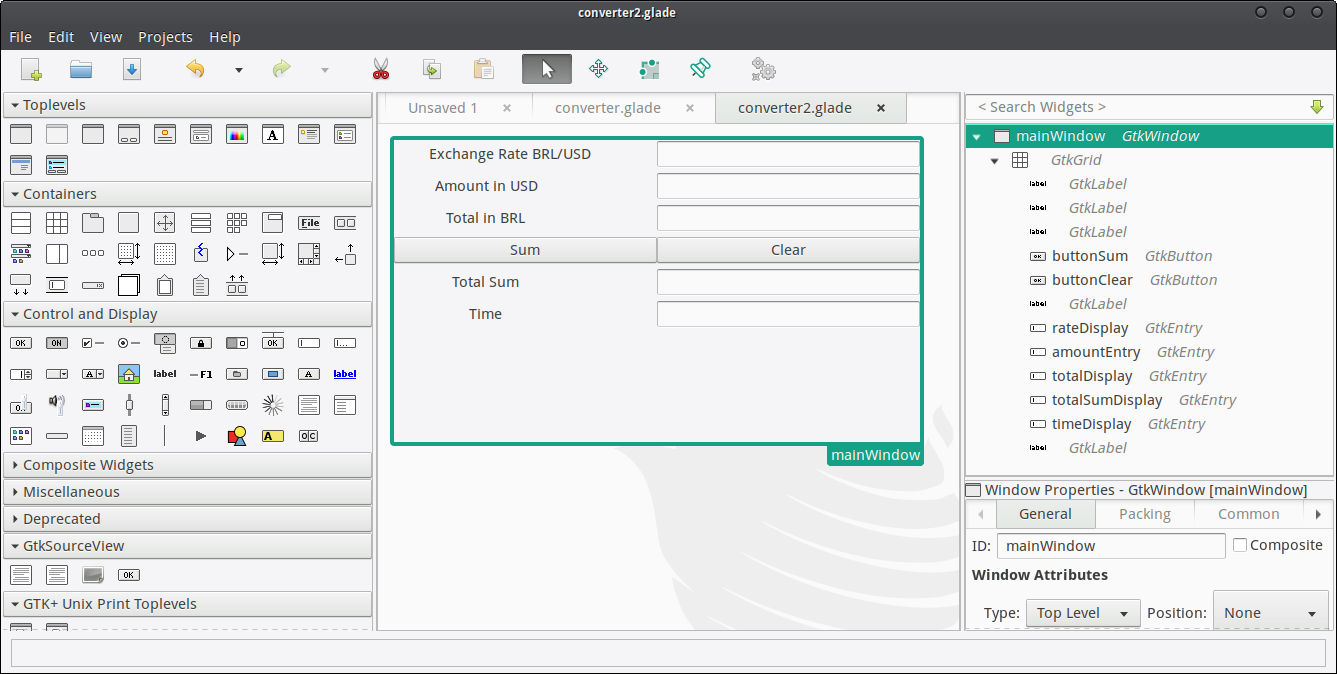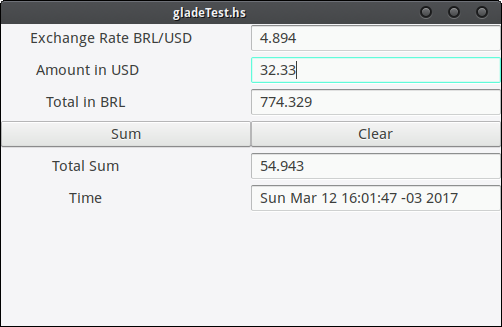Graphical User Interface with Gtk
Table of Contents
1 Graphical User Interface with GTK
1.1 Overview
GTK is cross-platform GUI toolkit written in C available for Linux, Mac Osx and Windows. The Haskell package Gtk2HS provides bindings to it through the foreign function interface FFI.
Installation
- 1. Install GTK libraries:
Linux: (Manjaro / Arch Linux)
$ sudo pacman -S gobject-introspection gobject-introspection-runtime gtksourceview3 webkitgtk webkit2gtk
Install gtk2hs (gtk 2.0) package and Haskell 7.10.2
$ stack --resolver lts-3.22 --install-ghc install gtk datetime # Install gtk 2.0 bindings $ stack --resolver lts-3.22 --install-ghc install gtk3 datetime # Install gtk 3.0 bindings
This section will use gtk3 (gtk 3.0) package due to it support glade3 generated layout files unlike the gtk (gtk 2.0), despite most of documentation and examples be available for gtk 2.0.
1.2 GUI Terminology
- Widget - GUI component or item such as button, text box, entry, menu and etc.
- Container - Widget that can allocate space for other widgets and
contain them such as Window, hbox, vbox and so on.
- hbox - aligns widgets in a horizontal way.
- vbox - aligns widgets in a vertical way
- Event loop - Infinite loop generally running in a single thread which scans for inputs and calls the registered callbacks (aka event handling) when some event happens. The event loop is generally not exposed to the application developer.
- Event - Notification provided by the GUI event-loop which can call an callback function (aka event-handling) registered by the application programmer.
- Callback or event handler - Function provided by the application programmer that will be called by the GUI event loop when some event happens. Example: function called when the user clicks in a button.
- Event driven or asyncrhonous - GUI Programming is event-driven or asyncrhonous. The program doesn't wait for some input to arrive or poll some input. Instead of doing that the program only needs to register the event handlers to the events that it will react. The event loop calls the event handlers associated to an event when it happens. The drawback of this approach is the loss of control and the possibility of callback hell.
GUI Challenges:
- GUI design, look and feel are hard to specify programatically because the code must be recompiled if the GUI is modified, changes in the GUI may break the GUI code and end-users may want to change it to fit better their needs. So it is hard to develop a complex GUI without a GUI builder such as Glade for Gtk, QT Designer for QT and so on.
- The event handlers or callbacks execution must finish as soon as possible and avoid blocking IO or perform any task that operation that blocks GUI event loop thread.
- Any long running computation like run Haskell getLine that waits the user enter an input or an http request or anything that does not finish soon or blocks the GUI event loop thread must run in another thread in order to avoid the GUI crashing or freezing and it becoming unresponsive.
- Callbacks are written in continuation passing style what makes it hard to reason about and to compose and it can also lead to callback-hell, when there is multiple nested callback function.
- Many GUI toolkits like GTK are not thread-safe. The GUI functions can only be called from the GUI event loop thread.
- The communication between callbacks requires global variables or global mutable references what can lead to race conditions and make the code hard to understand and debug.
See:
1.3 Gtk3 functions and types
Package Documentation
Package Gtk2
Package Gtk3
Useful Functions for Gtk
| Function / type | Signature | Description | |
|---|---|---|---|
| Module Data.IORef | |||
| newIORef | :: | a -> IO (IORef a) | Create new IO Reference initialized with some value. |
| readIORef | :: | IORef a -> IO a | Read IO reference. |
| writeIORef | :: | writeIORef :: IORef a -> a -> IO () | Update IO reference |
| modifyIORef | :: | IORef a -> (a -> a) -> IO () | Apply function to IO reference value and update it. |
| Module Control.Concurrent | |||
| forkIO | :: | IO () -> IO ThreadId | Run IO action in a new lightweight thread |
| forkIOS | :: | IO () -> IO ThreadId | Run IO action in a new os (aka native) thread |
| killThread | :: | ThreadId -> IO () | Stop a thread given its ID |
| threadDelay | :: | threadDelay :: Int -> IO () | Pause current thread for N micro seconds (us) or N x 1e-6 seconds. |
Gtk Functions
| Function / type | Singature | Description | |
|---|---|---|---|
| initGUI | :: | IO () | Initialize Gtk |
| mainGUI | :: | IO () | Run Gtk event loop. |
| widgetShowAll | :: | WidgetClass self => self -> IO () | |
| Widget Layout | |||
| vBoxNew | :: | Bool -> Int IO -> VBox | Create new VBox container |
| hBoxNew | :: | Bool -> Int IO -> HBox | Create new HBox container |
| containerAdd | :: | (WidgetClass widget, ContainerClass self) => self -> widget -> IO () | Add widget to a container widget like Window. |
| Widget Constructors | |||
| windowNew | :: | IO Window | Create new window |
| buttonNew | :: | IO Button | Create new button |
| buttonNewWithLabel | :: | string -> IO Button | Create button with label |
| drawingAreaNew | :: | IO DrawingArea | Create new drawing area (canvas) |
| labelNew | :: | Maybe string -> IO Label | Create new label |
| entryNew | :: | IO Entry | Create new entry (single-line text input) |
| Window Functions | |||
| windowSetDefaultSize | :: | WindowClass self => self -> Int -> Int -> IO () | Set default window size - window, width, height |
| windowGetDefaultSize | :: | WindowClass self => self -> IO (Int, Int) | Get window default size - (width, height) |
| Event Handling | |||
| on | :: | object -> Signal object callback -> callback -> IO (ConnectId object) | Register callback |
Note: The type string is:
> :t Gtk.labelNew
Gtk.labelNew
:: System.Glib.UTFString.GlibString string =>
Maybe string -> IO Label
>
1.4 Examples
1.4.1 Simple GUI
Screenshot:
File: gui1.hs
import Graphics.UI.Gtk import Graphics.UI.Gtk.Gdk.EventM import qualified Graphics.UI.Gtk.Gdk.Events as E import Control.Monad.Trans main :: IO () main = do initGUI -- Start Gtk. Must be called before creating the widgets -- Create Widgets window <- windowNew btn <- buttonNew set btn [ buttonLabel := "Click me!" ] containerAdd window btn widgetShowAll window -- Set up events and register callbacks (aka event handlers) -- on btn buttonPressEvent $ tryEvent $ liftIO $ putStrLn "I was clicked" -- Exit application if the user click on exit button on window deleteEvent $ liftIO mainQuit >> return False mainGUI -- Start GTK event loop and and react to events.
Running:
$ stack --resolver lts-3.22 runhaskell /tmp/gui1.hs # Now it works
1.4.2 GUI with long running task - Clock display
Screenshot:
File: clockDisplay.hs
import Control.Concurrent (forkIO, forkOS, threadDelay) import Data.IORef import Control.Monad (forever) import Control.Monad.Trans (liftIO) import qualified Data.DateTime as Date import Graphics.UI.Gtk -- 1 second dealy = 1 million us = 1 sec delay1sec = 1000000 ignore :: IO a -> IO () ignore ioAction = do _ <- ioAction return () {-| Run IO action in infinite loop in a new thread, without block Gtk main thread. threadLopp delayMilliSeconds GtkIOAction -} threadLoop :: Int -> IO () -> IO () threadLoop delay ioAction = do forkIO $ forever $ do threadsEnter -- Acquire the global Gtk lock ioAction -- Perform Gtk interaction like update widget threadsLeave -- Release the global Gtk lock threadDelay delay -- Delay in us return () driveDisplay :: Entry -> IO () driveDisplay entry = do acc <- newIORef 0 ignore $ forkIO $ forever $ do counter <- readIORef acc entrySetText entry $ show counter writeIORef acc (counter + 1) threadDelay delay1sec driveDisplayClock :: Entry -> IO () driveDisplayClock entry = threadLoop delay1sec $ do localTime <- show . Date.toClockTime <$> Date.getCurrentTime entrySetText entry $ localTime main :: IO () main = do initGUI -- Init Gtk -- Create main window window <- windowNew -- Create new user input or entry display <- entryNew set window [ windowTitle := "Clock time App" ,windowDefaultWidth := 300 ,windowDefaultHeight := 100 ,windowResizable := True ,containerBorderWidth := 2 ] -- Add entry to window containerAdd window display -- entrySetText display "Display Message" -- driveDisplay display driveDisplayClock display --------------------------------------------- -- Set Signals or Events callbacks -- --------------------------------------------- -- Exit app when the window is deleted (User clicks exit button). on window deleteEvent $ liftIO mainQuit >> return False -- Display Widget widgetShowAll window -- Start GUI Event loop mainGUI
Running as script:
$ stack --resolver lts-3.22 --install-ghc runhaskell clockDisplay.hs
Compiling:
$ stack --resolver lts-3.22 --install-ghc exec -- ghc -threaded clockDisplay.hs Linking clockDisplay ... $ ./clockDisplay
1.4.3 Build Interface with Glade
Specifying a GUI pragmatically is not viable for a complex GUI application because each layout change will require the code to be changed and recompiled. The Glade 3 (glade for gtk3) GUI builder generate a XML layout containing the GUI specifications. The GUI library can read it, build the widgets automatically and display the user interface.
Screenshot:
Glade Gtk Builder
GUI application
How it works ?
The displayed exchange rate BRL/USD (USD to BRL - Brazilian Reals) or Brazilian Reals per USD is a random number updated every 2 seconds within the range 3.0 +- 2.0 or 1.0 (3.0 - 2.0) to 5.0 (3.0 + 2.0).
The user enters the amount of USD and the equivalent BRL amount is displayed every time the user changes in input or the exchange rate is updated. Example: If the current exchange rate is BRL/USD is 2.0 and the "amount in USD" is 100.0 the 'Total in BRL' will be 200.0.
When the user press the button 'Sum' current amount in BRL 'Total in BRL' is add to the reference totalSumRef and the current sum is displayed in the field 'Total Sum'.
File: Converter.hs
{-# language PackageImports #-} import Control.Concurrent (forkIO, forkOS, threadDelay) import Data.IORef import Control.Monad (forever) import Control.Monad.Trans import qualified Data.DateTime as Date import Graphics.UI.Gtk import Graphics.UI.Gtk.Builder import System.Random (randomRIO) import Text.Read (readMaybe) import Text.Printf (printf) parseDouble :: String -> Maybe Double parseDouble text = readMaybe text formatDouble :: Double -> String formatDouble = printf "%.3f" -- 1 second dealy = 1 million us = 1 sec delay1sec = 1000000 -- Execute an IO action in a infinite loop and -- in a regular time interval given in us. -- clockUpdate :: Int -> IO () -> IO () clockUpdate delay ioAction = do forkIO $ forever $ do threadsEnter -- Acquire the global Gtk lock ioAction -- Perform Gtk interaction like update widget threadsLeave -- Release the global Gtk lock threadDelay delay -- Delay in us return () driveClockDisplays :: Entry -> Entry -> Entry -> IO () driveClockDisplays amountEntry rateDisplay totalSumDisplay = undefined getAmount :: Entry -> IORef Double -> IO (Maybe Double) getAmount amountEntry rateRef = do rate <- readIORef rateRef amount <- parseDouble <$> entryGetText amountEntry return $ fmap (\ x -> x * rate) amount clockUpdateGUI :: Int -> Entry -> Entry -> (IORef Double) -> IO () -> IO () clockUpdateGUI delay timeDisplay rateDisplay rateRef action = clockUpdate delay $ do rnd <- randomRIO (-2.0, 2.0) let nextRate = rnd + 3.0 writeIORef rateRef nextRate action updateAmount :: Entry -> Entry -> IORef Double -> IO () updateAmount amountEntry totalDisplay rateRef = do rate <- readIORef rateRef amount <- getAmount amountEntry rateRef case amount of Nothing -> entrySetText totalDisplay "Error: Invalid input" Just amount' -> do let total = rate * amount' entrySetText totalDisplay (formatDouble total) updateRate :: Int -> Entry -> Entry -> Entry -> IORef Double -> IO () updateRate delay rateDisplay amountEntry totalDisplay rateRef = do clockUpdate delay $ do rnd <- randomRIO (-2.0, 2.0) let nextRate = rnd + 3.0 writeIORef rateRef nextRate entrySetText rateDisplay $ formatDouble nextRate updateAmount amountEntry totalDisplay rateRef updateTimeDisplay :: Entry -> IO () updateTimeDisplay entry = do clockUpdate delay1sec $ do localTime <- show . Date.toClockTime <$> Date.getCurrentTime entrySetText entry $ localTime clearTotalSum :: Entry -> IORef Double -> IO () clearTotalSum totalSumDisplay totalSumRef = do writeIORef totalSumRef 0.0 entrySetText totalSumDisplay "0.0" putStrLn "Total sum set to 0.0" updateTotalSum :: Entry -> Entry -> IORef Double -> IORef Double -> IO () updateTotalSum amountEntry totalSumDisplay rateRef totalSumRef = do amount <- getAmount amountEntry rateRef totalSum <- readIORef totalSumRef case amount of Nothing -> return () Just amount' -> do let nextTotal = amount' + totalSum writeIORef totalSumRef nextTotal entrySetText totalSumDisplay (formatDouble nextTotal) main :: IO () main = do initGUI -- Start Gtk -- Application State - (Mutable references ) rateRef <- newIORef 2.5 totalSumRef <- newIORef 0.0 {- ========= Set up widgets and GUI layout ========= -} -- Load GUI layout from XML file built by glade2 GUI builder. -- builder <- builderNew builderAddFromFile builder "converter2.glade" let getEntry objID = builderGetObject builder castToEntry objID let getButton objID = builderGetObject builder castToButton objID window <- builderGetObject builder castToWindow "mainWindow" buttonSum <- getButton "buttonSum" -- Sum total amount in BRL to total sum buttonClear <- getButton "buttonClear" -- Clear total sum amountEntry <- getEntry "amountEntry" -- USD amount entry rateDisplay <- getEntry "rateDisplay" -- Display exchange rate in USD/BRL totalDisplay <- getEntry "totalDisplay" -- Display total amount in BRL totalSumDisplay <- getEntry "totalSumDisplay" -- Display total sum in BRL timeDisplay <- getEntry "timeDisplay" -- Display user local time widgetShowAll window {- ======= Initialize Widget ====== -} entrySetText amountEntry "3.0" clearTotalSum totalSumDisplay totalSumRef {- ======= Set up events ========== -} on window deleteEvent $ liftIO mainQuit >> return False -- let updateGUIHandler = updateGUI amountEntry rateDisplay totalDisplay totalSumDisplay rateRef let updateTotalSumHandler = updateTotalSum amountEntry totalSumDisplay rateRef totalSumRef let updateAmountHandler = updateAmount amountEntry totalDisplay rateRef on buttonSum buttonReleaseEvent $ tryEvent $ liftIO $ updateTotalSumHandler on buttonClear buttonReleaseEvent $ tryEvent $ liftIO $ clearTotalSum totalSumDisplay totalSumRef on amountEntry keyReleaseEvent $ tryEvent $ liftIO $ updateAmountHandler {- ===== Run long-running background tasks ====== -} -- Update time display every 1 second updateTimeDisplay timeDisplay -- Update exchange rate each 2 seconds updateRate (2 * delay1sec) rateDisplay amountEntry totalDisplay rateRef -- on window deleteEvent $ liftIO mainQuit >> return False putStrLn "GUI application started. Up and running. OK." mainGUI -- Start Gtk Event loop
File: converter2.glade - Generated by glade3 GUI builder. This file can be edited in Glade.
<?xml version="1.0" encoding="UTF-8"?> <!-- Generated with glade 3.20.0 --> <interface> <requires lib="gtk+" version="3.20"/> <object class="GtkWindow" id="mainWindow"> <property name="can_focus">False</property> <property name="default_width">500</property> <child> <object class="GtkGrid"> <property name="width_request">400</property> <property name="height_request">300</property> <property name="visible">True</property> <property name="can_focus">False</property> <property name="margin_top">1</property> <property name="margin_bottom">1</property> <property name="hexpand">False</property> <property name="vexpand">False</property> <property name="row_spacing">5</property> <property name="column_homogeneous">True</property> <child> <object class="GtkLabel"> <property name="visible">True</property> <property name="can_focus">False</property> <property name="margin_right">30</property> <property name="label" translatable="yes">Exchange Rate BRL/USD</property> </object> <packing> <property name="left_attach">0</property> <property name="top_attach">0</property> </packing> </child> <child> <object class="GtkLabel"> <property name="visible">True</property> <property name="can_focus">False</property> <property name="margin_right">77</property> <property name="label" translatable="yes">Amount in USD</property> </object> <packing> <property name="left_attach">0</property> <property name="top_attach">1</property> </packing> </child> <child> <object class="GtkLabel"> <property name="visible">True</property> <property name="can_focus">False</property> <property name="margin_right">80</property> <property name="label" translatable="yes">Total in BRL</property> </object> <packing> <property name="left_attach">0</property> <property name="top_attach">2</property> </packing> </child> <child> <object class="GtkButton" id="buttonSum"> <property name="label" translatable="yes">Sum</property> <property name="visible">True</property> <property name="can_focus">True</property> <property name="receives_default">True</property> </object> <packing> <property name="left_attach">0</property> <property name="top_attach">3</property> </packing> </child> <child> <object class="GtkButton" id="buttonClear"> <property name="label" translatable="yes">Clear</property> <property name="visible">True</property> <property name="can_focus">True</property> <property name="receives_default">True</property> </object> <packing> <property name="left_attach">1</property> <property name="top_attach">3</property> </packing> </child> <child> <object class="GtkLabel"> <property name="visible">True</property> <property name="can_focus">False</property> <property name="margin_right">80</property> <property name="label" translatable="yes">Total Sum</property> </object> <packing> <property name="left_attach">0</property> <property name="top_attach">4</property> </packing> </child> <child> <object class="GtkEntry" id="rateDisplay"> <property name="visible">True</property> <property name="can_focus">True</property> </object> <packing> <property name="left_attach">1</property> <property name="top_attach">0</property> </packing> </child> <child> <object class="GtkEntry" id="amountEntry"> <property name="visible">True</property> <property name="can_focus">True</property> </object> <packing> <property name="left_attach">1</property> <property name="top_attach">1</property> </packing> </child> <child> <object class="GtkEntry" id="totalDisplay"> <property name="visible">True</property> <property name="can_focus">True</property> </object> <packing> <property name="left_attach">1</property> <property name="top_attach">2</property> </packing> </child> <child> <object class="GtkEntry" id="totalSumDisplay"> <property name="visible">True</property> <property name="can_focus">True</property> </object> <packing> <property name="left_attach">1</property> <property name="top_attach">4</property> </packing> </child> <child> <object class="GtkEntry" id="timeDisplay"> <property name="visible">True</property> <property name="can_focus">True</property> </object> <packing> <property name="left_attach">1</property> <property name="top_attach">5</property> </packing> </child> <child> <object class="GtkLabel"> <property name="visible">True</property> <property name="can_focus">False</property> <property name="margin_right">80</property> <property name="label" translatable="yes">Time</property> </object> <packing> <property name="left_attach">0</property> <property name="top_attach">5</property> </packing> </child> </object> </child> <child> <placeholder/> </child> </object> </interface>
Run as script:
$ stack --resolver lts-3.22 --install-ghc runhaskell Converter.hs Total sum set to 0.0 GUI application started. Up and running. OK.
Compile:
$ stack --resolver lts-3.22 --install-ghc exec -- ghc -threaded Converter.hs [1 of 1] Compiling Main ( Converter.hs, Converter.o ) Linking Converter ... $ ./Converter Total sum set to 0.0 GUI application started. Up and running. OK.
1.5 References and Bookmarks
Package Documentations
- gtk: Binding to the Gtk+ graphical user interface library.
- gtk3: Binding to the Gtk+ 3 graphical user interface library
- GitHub - gtk2hs/gtk2hs: GUI library for Haskell based on GTK+ (Github)
GTK Libraries for Windows
- GTK+ for Windows Runtime Environment download | SourceForge.net
- GTK+ for Windows (MinGW) download | SourceForge.net
- Gtk2 64-bit Windows Runtime Environment Installer: now on GitHub! - The Code Dungeon
Misc
- Kenneth Hoste. An Introduction to Gtk2Hs, a Haskell GUI Library. Available at https://pdfs.semanticscholar.org/dd9a/8d3986630da6dea10c504c907681fdb3c322.pdf
- Krasimir Angelov. Gtk2Hs Tutorial http://www.cse.chalmers.se/edu/year/2010/course/TDA451_Functional_Programming/FPLectures/06A-gtk2hs.pdf
Papers
- Thomas Van Noort. Building GUIs in Haskell - Comparing Gtk2Hs and wxHaskell. Available at http://foswiki.cs.uu.nl/foswiki/pub/Stc/BuildingGUIsInHaskell/GUI-paper.pdf or https://archive.is/8VRgN
- John Peterson, Antony Courtney and Bart Robinson. Can GUI Programming Be Liberated From The IO Monad. Available at http://citeseerx.ist.psu.edu/viewdoc/download?doi=10.1.1.112.2186&rep=rep1&type=pdf
- Beatriz Alarcón, Salvador Lucas Building .NET GUIs for Haskell applications. Available at http://s3.amazonaws.com/academia.edu.documents/41680191/NET06.pdf?AWSAccessKeyId=AKIAIWOWYYGZ2Y53UL3A&Expires=1489302403&Signature=W5tajDKres/v1dgCxuuyyLyK6as=&response-content-disposition=inline;%20filename=Building_.NET_GUIs_for_Haskell_applicati.pdf
- Daan Leijen. wxHaskell - A Portable and Concise GUI Library for Haskell. Available at http://www.inf.ufpr.br/andrey/ci062/wxhaskell.pdf
- Sebastiaan la Fleur. Outsourcing the Graphical Input/Output using Streams and Haskell http://referaat.cs.utwente.nl/conference/20/paper/7418/outsourcing-the-graphical-input-output-using-streams-and-haskell.pdf
Wikipedia