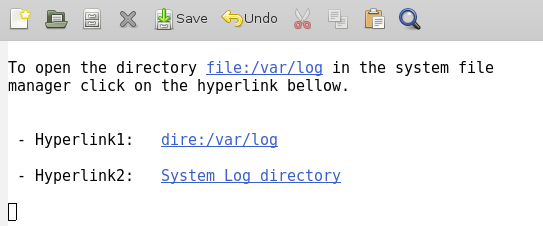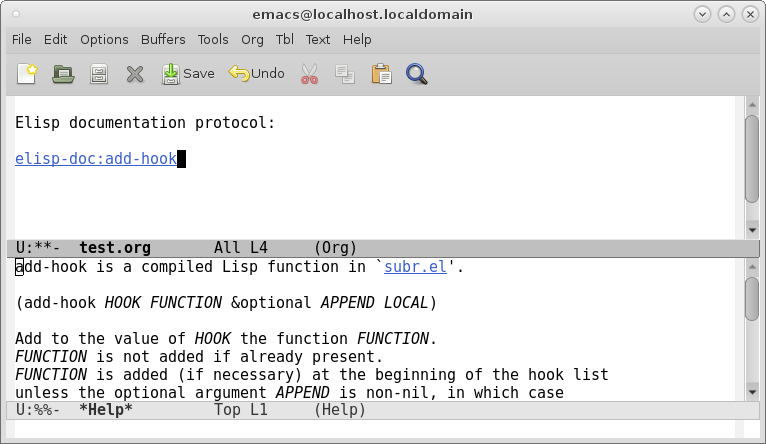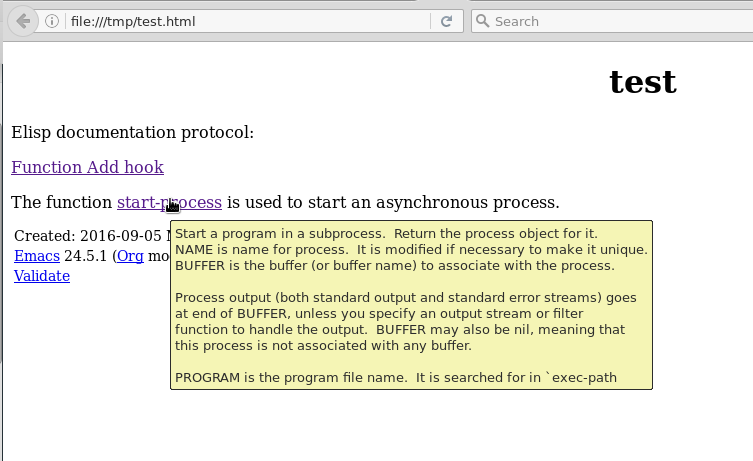Org-mode
Table of Contents
- 1. Org-Mode
- 2. Org-mode Elisp Snippets and Org-mode API
1 Org-Mode
1.1 Overview
Org-Mode is a mode built-in to Emacs that allows to store structured data, information in text format - org-mode markdown that can be exported to html, pdf, latex, markdown, github flavoured markdown and more file formats.
Features:
- Everything stored in text format: The most portable format.
- Todo List.
- It can be used as a personal Wiki.
- Table editing, formating, built-in spreadsheet.
- Tags, Headlines
- Literate programming, Run code blocks, Create Interactive and reproducible software documentation.
- Display and export Latex Formulas
- Display Pictures
- Many link formats
- Link to files, web, IRC, Usenet News groups
- Link to shell commands
- Links to trigger Emacs Functions
- Usefulness
- Authoring
- Write Software documentation with embedded snippets
- Literate Programming
- Reproducible Research
- Wiki
- Markdown
Example: this document is now written in org-mode and the exported to html and github flavoured markdown.
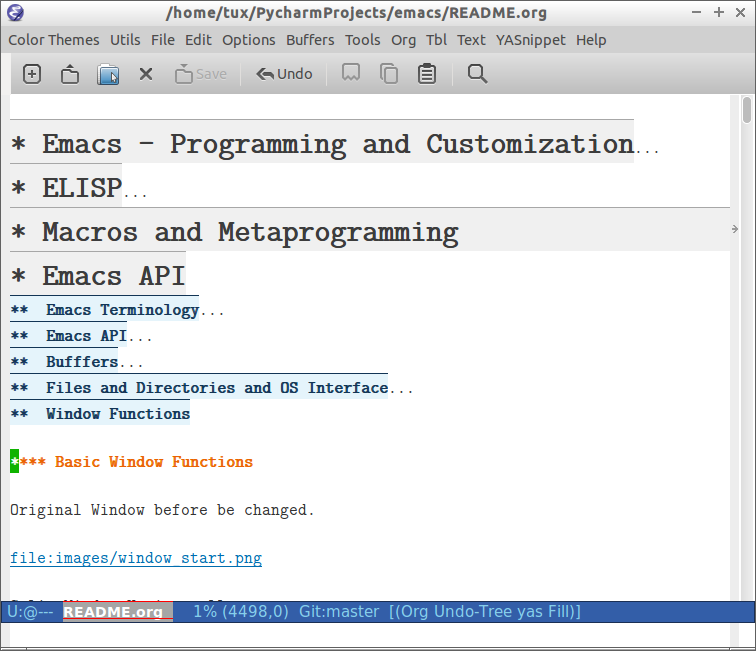
It also supports inline code blocks that can be evaluated and the result printed in the document or displayed in the minibuffer.
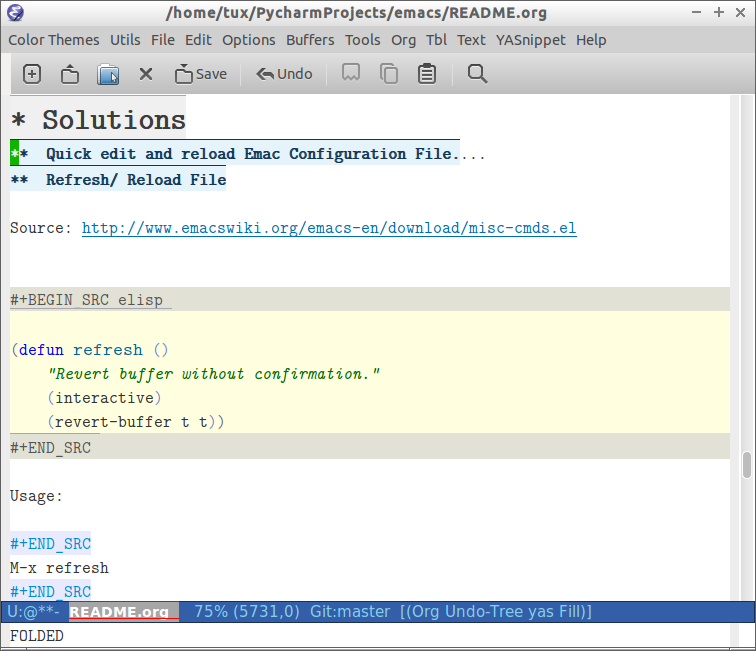
1.2 Key bindings and commands for org-mode mode org key binding
1.2.1 Useful Commands
| Command | Description |
|---|---|
| Display | |
| M-x org-toggle-inline-images | Toggle images display |
| M-x org-toggle-latex-fragment | Toggle latex formulas display |
| M-x org-toggle-link-display | Toggle hyperlink display |
| Export | |
| M-x org-html-export-to-html | Export buffer to html file. |
| M-x org-latex-export-to-pdf | Export buffer to pdf file. |
| Search | |
| heml-occur | Useful quick search and navigation. |
| helm-org-in-buffer-headings | Filter org-mode files by headlines. |
1.2.2 Hyperlink
| Key binding | Description |
|---|---|
| C-c C-l | Insert hyperlink at point |
| C-c C-o | Open hyperlink at point |
1.2.3 Move within headlines
| Key Binding | Description |
|---|---|
| M - <return> | Insert headline at same level as the previous one. |
| C-c C-p | Move to previous headline |
| C-c C-n | Move to next headline |
| C-c C-u | Move to higher headline |
| M-[up] | Move headline, list row or table row up |
| M-[down] | Move headline, list item or table row down |
| M-[left] | Demote list item or headline |
| M-[right] | Promote list item or headline |
1.2.4 Buffer Subtree
| Key Binding | Description |
|---|---|
| shift-tab | Fold / Unfold headlines |
| C-x n s | Narrow the buffer subtree to current headline |
| C-c n w | Widen the view back |
1.2.5 Table
| Key Binding | Description |
|---|---|
| C-c-! | Convert region into a table |
1.2.6 Hyperlinks
| Key Binding | Description |
|---|---|
| C-c-C-o | Open a link |
| C-c-C-l | Insert/ Edit a link |
1.3 Markdown Summary
1.3.1 Text Formatting
| Example | Code |
|---|---|
| bold | *bold* |
| italics | /italics/ |
| very strong | */very strong/* |
| underline | _underline_ |
verbatim |
~verbatim~ |
+strike through+ |
|
inline code |
=inline code= |
1.3.2 Hyperlinks
| Description | Formatting | Output |
|---|---|---|
| Link to a file | file:/etc/fstab |
file:///etc/fstab |
| Link to a web page | http://www.httpbing.org/get |
http://www.httpbing.org/get |
mailto:dummy@gmail.com |
mailto:dummy@gmail.com | |
| Usenet Link | news:comp.emacs |
comp.emacs |
| Info - Documentation | info:gcc |
gcc |
| Shell Command | shell:uname%20-a |
uname%20-a |
| Elisp code | elisp:(info%20"gcc") |
(info%20"gcc") |
| Doi - Digital object identifier | doi:10.1000/182 |
10.1000/182 |
Hyperlinks from org-contrib:
| Description | Example | |
|---|---|---|
| Link to manpage | man:sed |
(require 'org-man) |
1.3.3 Code Blocks
- Summary
Description Shortcut Code Soource code block <s #+BEGIN_SRC ... #+END_SRCExample <e #+BEGIN_EXAMPLE ... #+END_EXAMPLEQuote <q #+BEGIN_QUOTE ... #+END_QUOTEVerse <v #+BEGIN_VERSE ... #+END_VERSECenter <c #+BEGIN_CENTER ... #+END_CENTERLatex <l #+BEGIN_LaTeX ... #+END_LaTeXHtml <h #+BEGIN_HTML ... #+END_HTMLAscii <a #+BEGIN_ASCII ... #+END_ASCII - Quote Block
Literal:
#+BEGIN_QUOTE This block encloses text that you want to appear as a quotation. #+END_QUOTE
Output:
This block encloses text that you want to appear as a quotation.
- Text Position
- Center
Output:
This text is centered!
Literal:
#+begin_center This text is centered! #+end_center
- Left
Output:
This text is
aligned to the left!Literal:
#+begin_left This text is \\ aligned to the left! #+end_left
- Right
Output:
This text is aligned to the right!
Literal:
#+begin_right This text is aligned to the right! #+end_right
- Center
- Latex Code Block
Example1
\begin{equation} \begin{align} \mbox{Union: } A\cup B = \{x\mid x\in A \mbox{ or } x\in B\} \newline \mbox{Concatenation: } A\circ B = \{xy\mid x\in A \mbox{ and } y\in B\} \\ \mbox{Star: } A^\star = \{x_1x_2\ldots x_k \mid k\geq 0 \mbox{ and each } x_i\in A\} \\ \end{align} \end{equation}
Output:
\begin{equation} \begin{align} \mbox{Union: } A\cup B = \{x\mid x\in A \mbox{ or } x\in B\} \newline \mbox{Concatenation: } A\circ B = \{xy\mid x\in A \mbox{ and } y\in B\} \\ \mbox{Star: } A^\star = \{x_1x_2\ldots x_k \mid k\geq 0 \mbox{ and each } x_i\in A\} \\ \end{align} \end{equation}Example2
1.4 Literate Programming Recipes
1.5 Resources
1.5.1 References
Manual:
- The Org Manual orgmode.org
- Org Mode Manual
- Org Glossary: An Explanation of Basic Org-Mode Concepts
- Editing
Examples:
Many examples about literate programming in Org-mode with Python, R, java and C. Shows integration of org-mode tables and Python, R … and code blocks.
Reference Cards and Cheat Sheets:
Books:
Hacking and Tweaking:
- Embedding Youtube videos with org-mode links
- Paste an image on clipboard to Emacs Org mode file without saving it
- Org-mode Frequently Asked Questions
- My org-protocol setup, part 1.
- Batch export of org-mode files from the command line
- Org ad hoc code, quick hacks and workarounds
Cases:
Literate Programming:
- Literate DevOps - www.howardism.org
- Emacs Org Mode: Executing simple python code
- R and Emacs with org mode
- Org-mode and R: An Introduction Introduction
- Babel: Introduction
- Results of evaluation / Org-Mode Manual
Non Categorized:
1.5.2 Videos
- Tutorials
Org Mode in Depth - by Rick Dillon
Description: "Part of the Org Mode In Depth series. In this episode, we examine methods for exploiting the structure of an Org Mode file to focus on specific subtrees, control visibility by folding and unfolding headlines, navigate among headlines efficiently and reorganize headlines my moving and/or promoting and demoting them."
Description: "Actually recorded a few months back, I never got around to uploading this. I give a brief demo of some of the functionality Org Mode tables offer, and an explanation of some of the commands that enable it."
Description: "Part of the Org Mode in Depth series. In this episode, I examine ways of marking up text in Org Mode, as well as various link types that connect Org headlines and files, as well as links that can execute code."
NOn-Programmer's Emacs: Studying in Emacs pt 3: Annotation with Orgmode by Tory S. Anderson
- Presentations
- Emacs Org-Mode - A system for note-taking and project planning - Talk given by Carsten Dominik.
- Embedding Code Snippets In Org Mode
- Emacs Tutorial - Overview of Init Files Using Org-Mode and Use-Package (Part 1 of 2)
- Org mode is awesome
- Emacs Org-mode - a system for note-taking and project planning
- Hack-Emacs an Overview of Org-Mode
- Teaching with Emacs+org-mode - YouTube
2 Org-mode Elisp Snippets and Org-mode API
2.1 Org-mode API documentation
To access org-mode API documentation inside Emacs, copy the code below to the scratch buffer, then place the cursor at the end of any of those s-expressions and type C-x C-e or type M-x eval-last-sexp.
(info "(org)Library of Babel") (info "(org)Previewing LaTeX fragments") (info "(org)Exporting code blocks") (info "(org)The export dispatcher") (info "(org)noweb")
2.2 Code Block Templates
When the user writes '<p'in org-mode and hits tab key it expands to a python source code block like this:
#+BEGIN_SRC python :results value #+END_SRC
Elisp code:
(add-to-list 'org-structure-template-alist
'("p" "#+BEGIN_SRC python :results ?value\n\n#+END_SRC"))
2.3 Code Blocks API
2.3.1 Overview
- To test this the code block API divide the window in two parts, one cointaining a org buffer with some org-mode file and other one the emacs shell, IELM, that can be invoked with M-x ielm.
- At the org-mode buffer position the cursor at the code block.
- Go to the IELM buffer and run C-c C-b or type
M-x ielm-change-working-bufferand change the working buffer to the org-mode buffer by typing its name and hitting tab to complete it. - Run the commands at the IELM shell. If it was done the command
- (buffer-name) will return the name of the org-mode buffer
instead of
*ielm*.
- (buffer-name) will return the name of the org-mode buffer
instead of
In this section, it is supposed that the org-buffer has this code block:
#+BEGIN_SRC scala :tangle /tmp/scalatest.scala import java.awt.BorderLayout import javax.swing.{JFrame, JPanel, JButton, JTextArea} val frame = new JFrame("Border Layout") val btn1 = new JButton("North") val btn2 = new JButton("South") val btn3 = new JButton("Center") val btn4 = new JButton("West") val btn5 = new JButton("East") frame.setLayout(new BorderLayout()) frame.add(btn1, BorderLayout.NORTH) frame.add(btn2, BorderLayout.SOUTH) frame.add(btn3, BorderLayout.CENTER) frame.add(btn4, BorderLayout.WEST) frame.add(btn5, BorderLayout.EAST) frame.setSize(300, 400) frame.setVisible(true) #+END_SRC
It would be rendered as:
import java.awt.BorderLayout import javax.swing.{JFrame, JPanel, JButton, JTextArea} val frame = new JFrame("Border Layout") val btn1 = new JButton("North") val btn2 = new JButton("South") val btn3 = new JButton("Center") val btn4 = new JButton("West") val btn5 = new JButton("East") frame.setLayout(new BorderLayout()) frame.add(btn1, BorderLayout.NORTH) frame.add(btn2, BorderLayout.SOUTH) frame.add(btn3, BorderLayout.CENTER) frame.add(btn4, BorderLayout.WEST) frame.add(btn5, BorderLayout.EAST) frame.setSize(300, 400) frame.setVisible(true)
2.3.2 Get information about code block
ELISP> (org-babel-get-src-block-info) ("scala" "import java.awt.BorderLayout\nimport javax.swing.{JFrame, JPanel, JButton, JTextArea}\n\nval frame = new JFrame(\"Border Layout\")\nval btn1 = new JButton(\"North\")\nval btn2 = new JButton(\"South\")\nval btn3 = new JButton(\"Center\")\nval btn4 = new JButton(\"West\")\nval btn5 = new JButton(\"East\")\n\nframe.setLayout(new BorderLayout())\nframe.add(btn1, BorderLayout.NORTH)\nframe.add(btn2, BorderLayout.SOUTH)\nframe.add(btn3, BorderLayout.CENTER)\nframe.add(btn4, BorderLayout.WEST)\nframe.add(btn5, BorderLayout.EAST)\n\nframe.setSize(300, 400)\nframe.setVisible(true)" ((:colname-names) (:rowname-names) (:result-params "replace") (:result-type . value) (:comments . "") (:shebang . "") (:cache . "no") (:padline . "") (:noweb . "no") (:tangle . "/tmp/scalatest.scala") (:exports . "code") (:results . "replace") (:hlines . "no") (:session . "none")) "" nil 0 2257) ELISP>
2.3.3 Getting the programming language of the code block
ELISP> (car (org-babel-get-src-block-info))
"scala"
ELISP>
2.3.4 Getting the source code of the code block
ELISP> (cadr (org-babel-get-src-block-info)) "import java.awt.BorderLayout\nimport javax.swing.{JFrame, JPanel, JButton, JTextArea}\n\nval frame = ..." ELISP> ELISP> (print (cadr (org-babel-get-src-block-info))) "import java.awt.BorderLayout import javax.swing.{JFrame, JPanel, JButton, JTextArea} val frame = new JFrame(\"Border Layout\") val btn1 = new JButton(\"North\") val btn2 = new JButton(\"South\") val btn3 = new JButton(\"Center\") val btn4 = new JButton(\"West\") val btn5 = new JButton(\"East\") frame.setLayout(new BorderLayout()) frame.add(btn1, BorderLayout.NORTH) frame.add(btn2, BorderLayout.SOUTH) frame.add(btn3, BorderLayout.CENTER) frame.add(btn4, BorderLayout.WEST) frame.add(btn5, BorderLayout.EAST) frame.setSize(300, 400) frame.setVisible(true)"
2.3.5 Getting code block attributes
ELISP> (caddr (org-babel-get-src-block-info)) ((:colname-names) (:rowname-names) (:result-params "replace") (:result-type . value) (:comments . "") (:shebang . "") (:cache . "no") (:padline . "") (:noweb . "no") (:tangle . "/tmp/scalatest.scala") (:exports . "code") (:results . "replace") (:hlines . "no") (:session . "none")) ELISP> (assoc :exports (caddr (org-babel-get-src-block-info))) (:exports . "code") ELISP> (cdr (assoc :exports (caddr (org-babel-get-src-block-info)))) "code" ELISP> ELISP> (assoc :tangle (caddr (org-babel-get-src-block-info))) (:tangle . "/tmp/scalatest.scala") ELISP> (cdr (assoc :tangle (caddr (org-babel-get-src-block-info)))) "/tmp/scalatest.scala" ELISP>
2.3.6 Run a Scala code block
This example is specific for the Scala language, but can be easily adapated to other languages.
Usage:
- Place the cursos at the some scala code block
- run M-x org/run-scala-block
It will run save the code block content to the file /tmp/scala-snippet.scala
and run the command $ scala /tmp/scala-snippet.scala in the
compiling mode.
(defun org/run-scala-block () (interactive) ;; Org-mode block contents (let* ((content (cadr (org-babel-get-src-block-info))) ;; File in that the contents will be saved. (file "/tmp/scala-snippet.scala")) ;; Execute the commands inside this special form ;; in a temporary buffer (with-temp-buffer ;; Delete file if it exists (if (file-exists-p file) (delete-file file)) ;; Insert the code block contents in the temporary buffer (insert content) ;; Write the buffer contents to fil. (append-to-file (point-min) (point-max) file)) ;; Run the compilation command (compile (format "scala %s" file))))
2.4 Custom Protocols
2.4.1 Open directory with dired mode
Org-mode already provides the protocol file:<filename> to open a
directory or file. The motivation to implement this protocol is that it
is unambiguous like file protocol and easy to search.
Hyperlink syntax: dir:<file-path>
(add-hook 'org-mode-hook
(lambda ()
(org-add-link-type "dir" #'dired nil)))
Org-mode file example:
Log directory - dir:/var/log - [[dir:/var/log][Log directory]] System cofiguration - dir:/etc
2.4.2 Open directory with system file manager
Hyperlink format: dire:<directory-path>
(defvar default-file-manager-app "pcmanfm-qt") (defun org/protocol-dire (input) (start-process "proc" ;; Process name nil ;; Buffer name default-file-manager input )) (add-hook 'org-mode-hook (lambda () (org-add-link-type "dire" #'org/protocol-dire nil)))
Example:
To open the directory file:/var/log in the system file manager click on the hyperlink bellow. - Hyperlink1: dire:/var/log - Hyperlink2: [[dire:/var/log][System Log directory]]
2.4.3 Man page
Provides a hyperlink that displays a man page when clicked.
(add-hook 'org-mode-hook
(lambda ()
(org-add-link-type "man" #'woman nil)))
Example:
file test.org
Click on the hyperlinks bellow to open the man pages: Gcc Man Page: - man:gcc C-function cbrt Man Page - man:cbrt - [[man:cbrt][C-function cbrt Man Page]]
2.4.4 Elisp Documentation
Provides clickable link that shows the the Elisp documentation.
A link of format elisp-doc:add-hook will show the add-hook
documentation when clicked.
Hyperlink format: elisp-doc:<function-name> or [elisp-doc:<function-name>]
(defun org/protocol-elisp-doc (function-symbol) (princ function-symbol) (describe-function (intern-soft function-symbol))) (defun org/protocol-elisp-doc-html (path desc backend) (cl-case backend (html (format "<a href='' title='%s'>%s</a>" (documentation (intern-soft path)) (or desc path))))) (add-hook 'org-mode-hook (lambda () (org-add-link-type "elisp-doc" #'org/protocol-elisp-doc #'org/protocol-elisp-doc-html)))
Example:
file: /tmp/test.org
Elisp documentation protocol: [[elisp-doc:add-hook][Function Add hook]] The function elisp-doc:start-process is used to start an asynchronous process.
This screenshot show what happens when the user clicks in the hyperlink.
Exported to html with: M-x org-html-export-to-html
2.5 Settings
2.5.1 General Settings
Syntax highlight for code blocks #+BEGIN_SRC .. #+END_SRC
;; Syntax highlight for code blocks #+BEGIN_SRC .. #+END_SRC ;; (setq org-src-fontify-natively t)
Syntax highlight for latex fragments
(setq org-highlight-latex-and-related '(latex script entities))
2.5.2 Code Block - Org-babel
Enable source code block in org files
(org-babel-do-load-languages 'org-babel-load-languages '((emacs-lisp . t) (sh . t) (python . t) (scheme . t) (lisp . t) (clojure . t) (R . t) (latex . t) (ruby . t) (C . t) ;;; (C++ . t) (ditaa . t) (haskell . t) ;; (fsharp . t) ;; (java . t) ;; (scala . t) ;; (javascript . t) (maxima . t) ))
Disable Security confirmation:
;; Disable security confirmations ;; (setq ;; Confirmation for running coide blocks org-confirm-babel-evaluate nil ;; Confirmation for elisp links org-confirm-elisp-link-function nil ;; Confirmation for shell links org-confirm-shell-link-function nil org-export-babel-evaluate nil )